How to use two accounts on one device on your Android or iOS phone. This step-by-step guide will show you how to set up and use dual accounts for WhatsApp, Facebook, Instagram, and other apps.
Meta CEO Mark Zuckerberg has announced that WhatsApp will introduce a new feature that will allow users to use two accounts on the same device. This feature is already available to some beta testers and will be rolled out to all users soon.
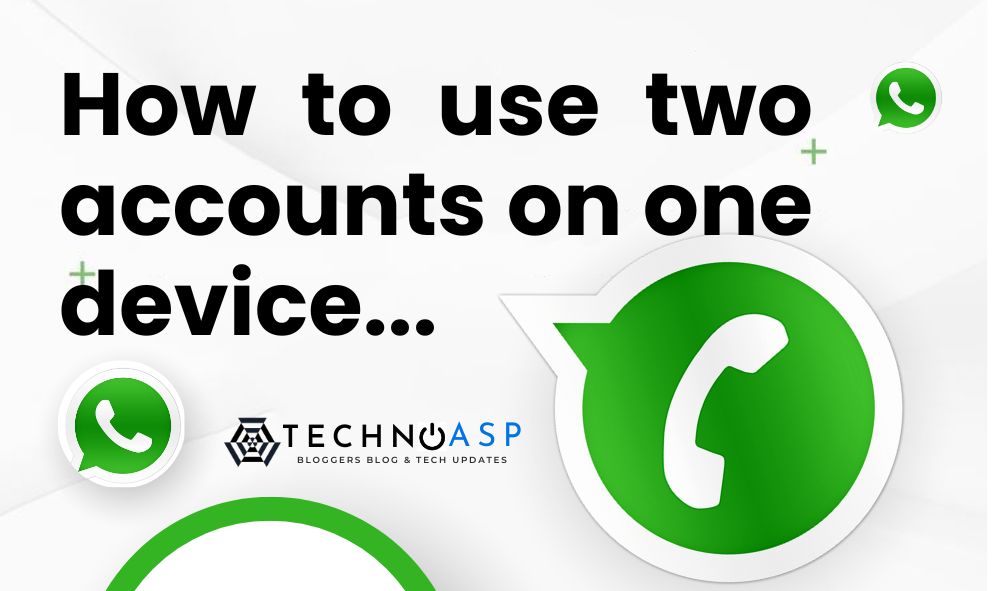 |
| How to Use Dual Accounts on One Device |
To use two WhatsApp accounts on the same device, you must first download and install the latest version of the WhatsApp app. Once you've installed the new version, open the app and go to Settings > Account > Add Account.
You will then be asked to enter and confirm your second phone number. Once you have confirmed your second phone number, you can log in with your second account.
Why is this feature useful?
There are various reasons why the new feature for two WhatsApp accounts on one device can be useful.
For example:
If you have a personal and a work WhatsApp account, you can use both accounts on the same device without having to switch between two phones.
If you use two SIM cards in your phone, you can use WhatsApp with both numbers.
If you have a dual SIM phone, you can use WhatsApp with both numbers without having to install a second WhatsApp app.
How do I use two WhatsApp accounts on the same device?
To use two WhatsApp accounts on the same device, follow these steps:
Open the WhatsApp app and go to Settings > Account > Add Account.
Enter and confirm your second phone number.
Sign in with your second account.
Once you've signed in with your second account, you can switch between the two accounts by tapping the profile picture in the top left corner of the app and then selecting the account you want to use.
Tips for using two WhatsApp accounts on the same device
Here are some tips for using two WhatsApp accounts on the same device:
Use different notification sounds for each account so you can easily identify which account a message came from.
Use different profile pictures for each account so you can easily identify which account you are using.
Use different wallpapers for each account so you can easily identify which account you are using.
If you have a dual SIM phone, make sure you have selected the correct SIM card for the account you want to use.
Conclusion:
The new feature for two WhatsApp accounts on one device is a welcome addition to the app. It makes it easier for users to manage their personal and work accounts, and it also makes WhatsApp more attractive to users with dual SIM phones.

Post a Comment
Post a Comment
Please do not enter spam content in the comment section.